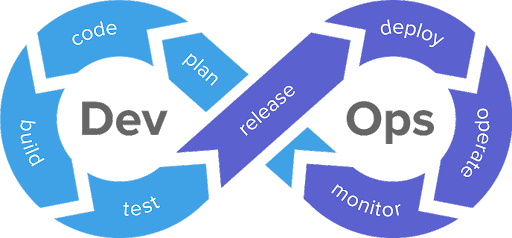DevOps R
This course will teach you how to provide a Server with any R service: RStudio Server, Shiny Server (free or Pro version), Shiny Proxy (the Open Source Shiny Server based on Docker) and some custom service using R. We will install this software on a Linux System and see how to best use the features of the operating system to provide services to final users with the correct security criteria. Finally, we will make everything automated and reproducible through Ansible and establish a CI/CD pipeline that will automatically install the latest version of the software only if automatic tests have been passed.
Topics include
- Linux Operating Systems
- RStudio Server (Free and Pro version)
- Shiny Server (Free and Pro version)
- Shiny Proxy
- Plumber Server
- Connect Server
- R Packages installation and scope
- Data storage and databases
- Orchestration tools and infrastructure as a code
- Install R software
- Ansible
- Deploy with Ansible
- Set up the entire server with Ansible
- Ansible extensions for R
- Linux File System and collaborative analysis environment
- Authentication and Authorization
- Single or multi worker
- Https
- Shiny applications for non R developers
- R Markdown for non R developers
- Continuous integration with git and Github
- Continuous deploy
What you will be able to do
- Understand the most modern technique to set up server architectures
- Know the R server tools: how they operates, authentication and other features
- Set up an R server on a Linux system
- Create Continuous integration pipeline with Github
- Deploy continuously new releases
Duration
2 days.
Pre requisites
Basic Knowledge of linux operating system.
Audience
This course is not for Data Scientists, but for Operations. This is a fundamental course for professionals who need to set up the R servers for application or collaborative analysis.